The Promise of Voice Command
Voice Recognition Software is one of the most amazing inventions of our times. Who would have imagined that one-day machines would be able to turn our talks into written text!
However, we have not yet reached a stage where we can interact and converse with a computer freely. So while speech recognition software is a step in the right direction, many would argue that it is far from user-friendly. If you are looking to transcribe your own presentations, you should be aware that they have their own limitations. In fact, they come with their own set of advantages and disadvantages. Here are some pros and cons to consider:
PROS
- Access – for writers with physical disabilities that prevent them from using a keyboard and mouse, being able to issue voice commands and dictate words into a text document is a significant advantage.
- Spelling – you will have access to the same editing tools as a standard word processing solution. Of course, nothing is 100 percent accurate (yet), but the software will catch the majority of spelling and grammatical errors.
- Speed – the software can capture your speech at a faster rate than you might normally type. So it is now possible to get your thoughts onto electronic paper faster than waiting for your fingers to catch up.
- Specialization – Voice Command Technology (VCT) has demonstrated considerable growth in the medical sector. For example, the physicians find it very helpful to make file notations directly into the patient’s Electronic Health Record (EHR). It’s designed to have a built-in comprehensive medical vocabulary.
CONS
- Set-up and Training can be a significant investment of time. Despite promises that you’ll be up and running in a few minutes after installation, the reality of recording your voice commands is more complex. Capturing your tone and inflection accurately sometimes takes time. Even the software takes a pause at few sentences, as it tries to figure out what you said. Therefore, it all requires patience and clear enunciation.
- Frequent Pauses can at times spoil your mood. Remember that the goal was to write faster than you could normally type. Changes in voice tone or speech clarity can cause glitches, as unrecognized words or acronyms.
- Limited Vocabulary – you should also be ready for lots of delays while the software stumbles on your strange words. The simple reason for this is, new industry-specific vocabularies are being added all the time these days.
Voice recognition software can certainly be attractive as it enables you to retain files in-house rather than sending them out to a professional transcription service. Add to that, many business professionals see the cost of high-quality transcription by experienced industry professionals as being prohibitive when compared to the cost of voice recognition software. However, the true cost of that software in terms of training hours invested and production delays in delivering accurate transcriptions can be far less attractive. If you prefer to ‘do-it-yourself’, then the software may be the way to go. But for business and academic transcription, accuracy, speed, and competitive pricing is still your wisest choice!

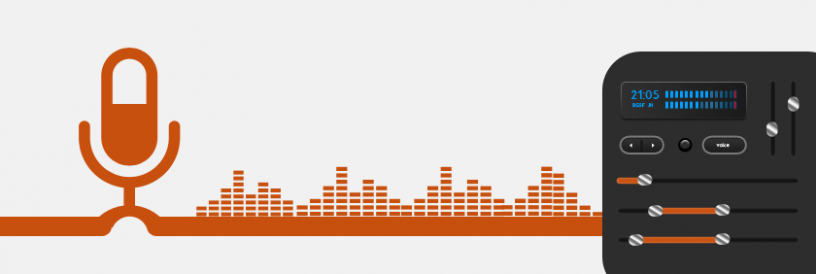

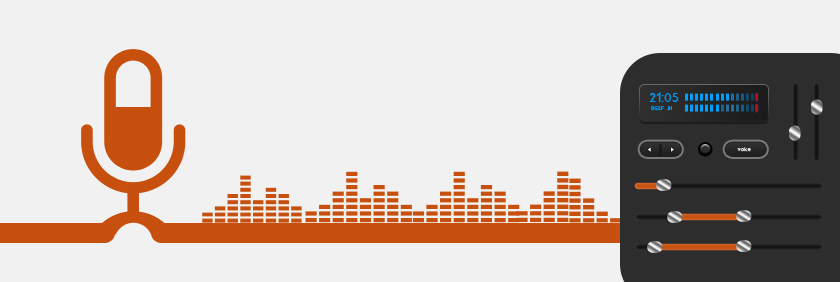
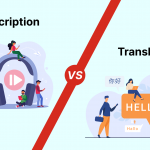




Share your thoughts